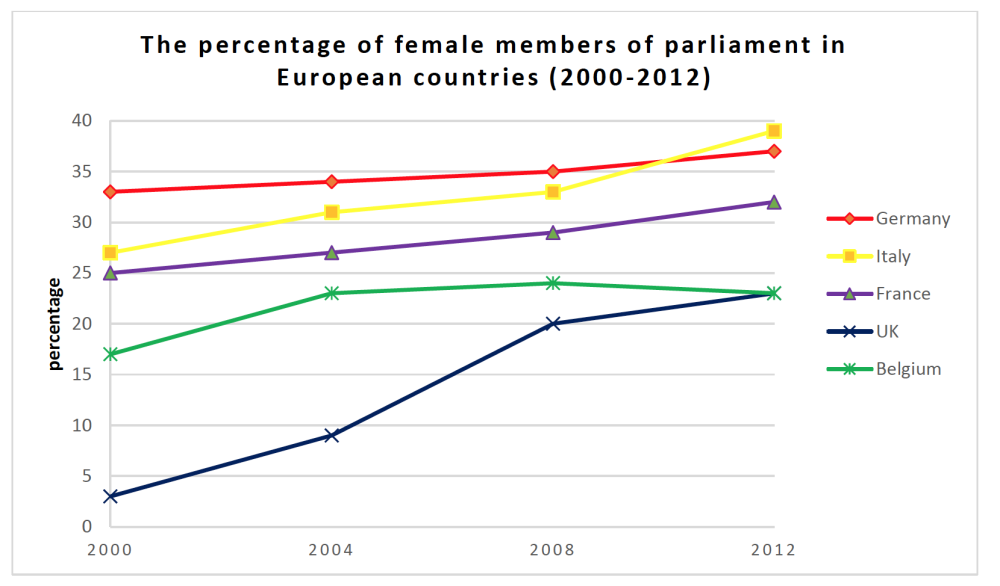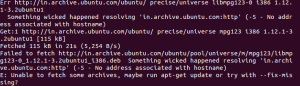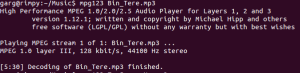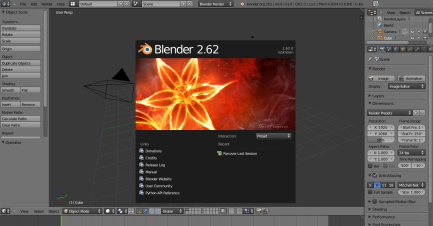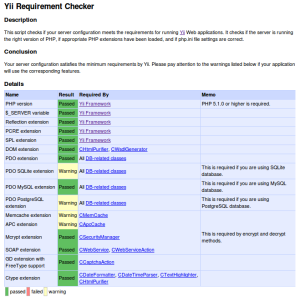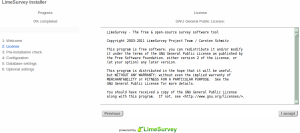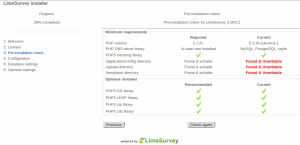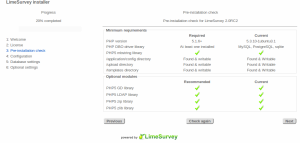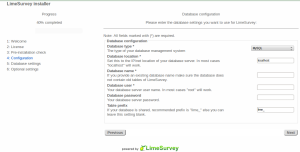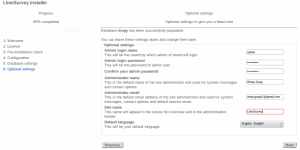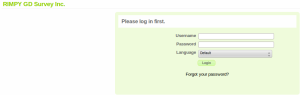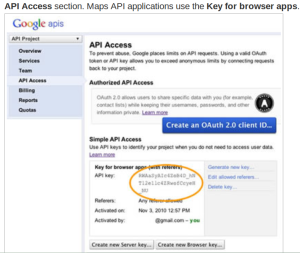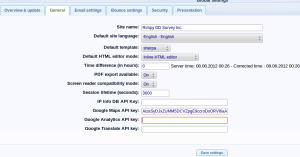Ielts task 2
When designing a building, the most important factor is intended use of the building rather than its outward appearance. To what extent do you agree or disagree?
Model Answer
Some individuals opine that the most vital aspect when designing a building is its function rather than its outer aesthetics. I somewhat agree with this viewpoint as although a good-looking building enhances the beauty of its surroundings, without meeting its basic function, it would be a waste.
On the one hand, a building that has an appealing appearance may be a source of beautification of its localitythat may be able to encourage people to visit it as it may serve as an incentivefor tourism, leisure or work. For example, the bath houses of Brighton are well-known for their bright and colorful designs and promote tourismin the state of Victoria. Similarly, attractive university campuses and office spaces are deemed to be popular study and work destinationsamong young adults.
However, the function of a building is of pivotal importance when considering its design. A building needs to accommodate the needs of its owners, residents and patrons. Specifically, one basic necessity of any building is safety, that is, it needs to be sturdy and durable. However, nowadays, there are many fashionable styles of buildings that compromise their stability and safety. For example, in India, an architectural firm gained popularity for its one-of-a-kind designs and, a few years later the designs were claimed as unsafe when many of the buildings collapsed during a minor earthquake. As a result, several resources were wasted and many lives were endangered in light of the importance given to outward appearance of the buildings over their basic functionality.
In conclusion, I agree to some extent that the purpose of a building is of utmost importance instead of the external aspects when designing it, as without serving the primary functions, a building would be a waste of essential resources and even risky.
290 words
Note: The words in green: useful collocations, phrases, & grammar | The words in red: good vocabulary
Opine (v) to state your opinion
Aesthetics (n) the beautiful qualities of something
Appealing (a) attractive & interesting
Beautification (n) the process of making visual improvements to a person, place, or thing.
Locality (n) a particular area or district
Incentive (n) Inducement or supplemental reward that serves as a motivational device for a desired action or behavior.
Deem someone/something to be something(v) to consider that someone or something has a particular quality
Pivotal (adj) extremely important and affecting how something develops
Accommodate (v) to consider and include something when you are deciding what to do
Patron (n) someone who uses a particular restaurant, hotel, or other business
Sturdy (a) strong & not easily affected/damaged by what happens
Durable (a) able to stay in good condition for a long time and after being used a lot
compromise (v) settle a dispute by mutual concession
in light of (phrase) because of a particular fact